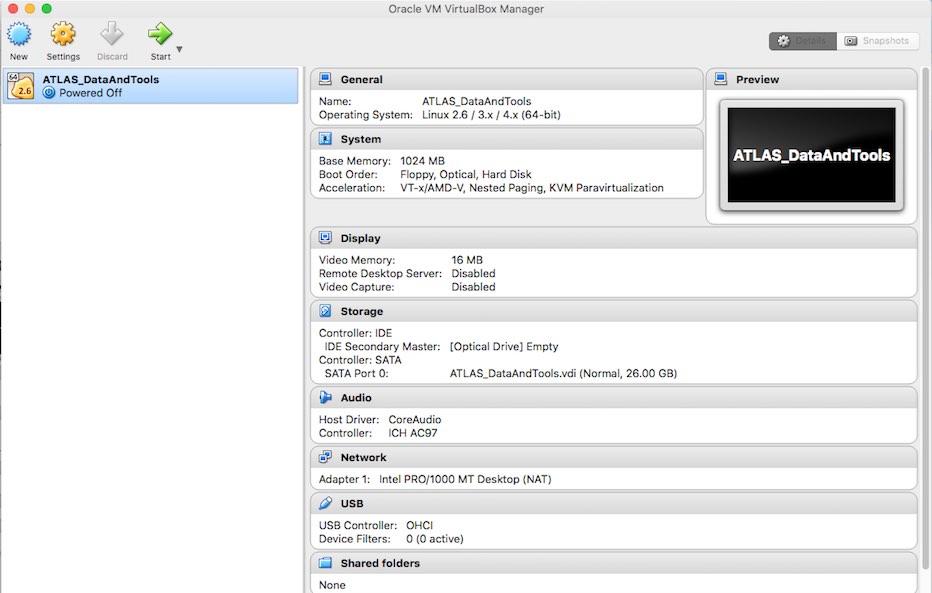Prepare the VirtualBox
Create a Shell for the virtual machine (VM)
Look for the VirtualBox icon in your Applications (folder). Double click to get the main interface of VirtualBox:
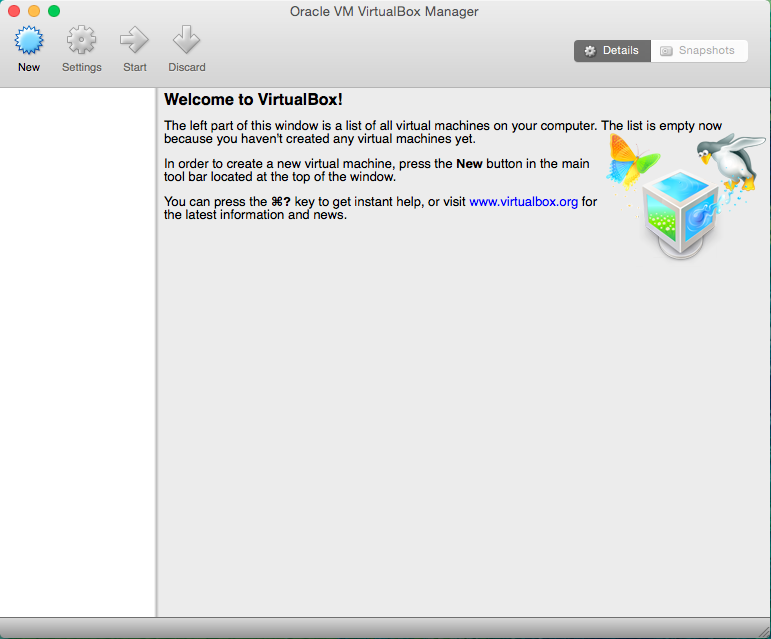
Now let's create a new virtual machine entity by clicking New on the left corner:
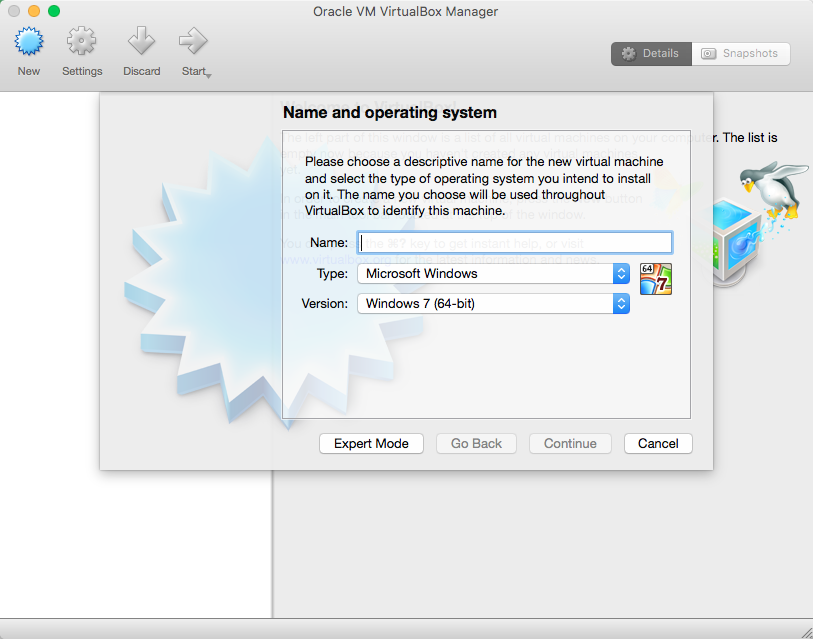
Select Type Linux (irrelevant of what type of machine you are running on) and Version Linux 2.6/ 3.x / 4.x (64-bit) from the drop-down menus. Then Continue.
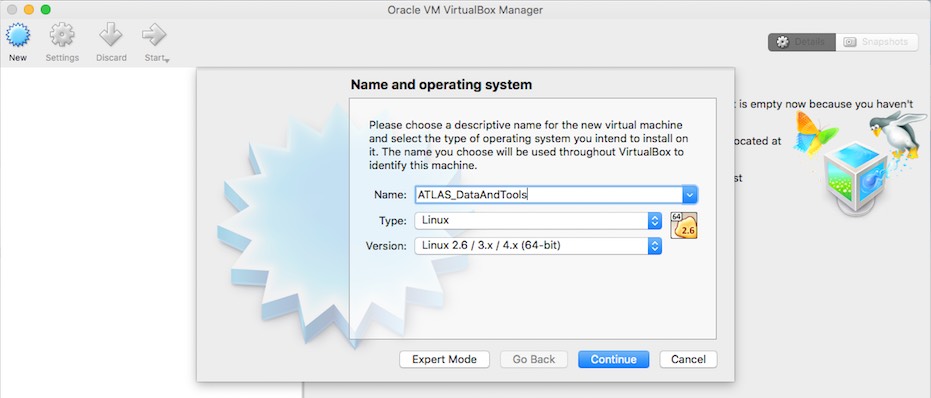
For Memory Size we strongly suggest you to use 1024MB of RAM
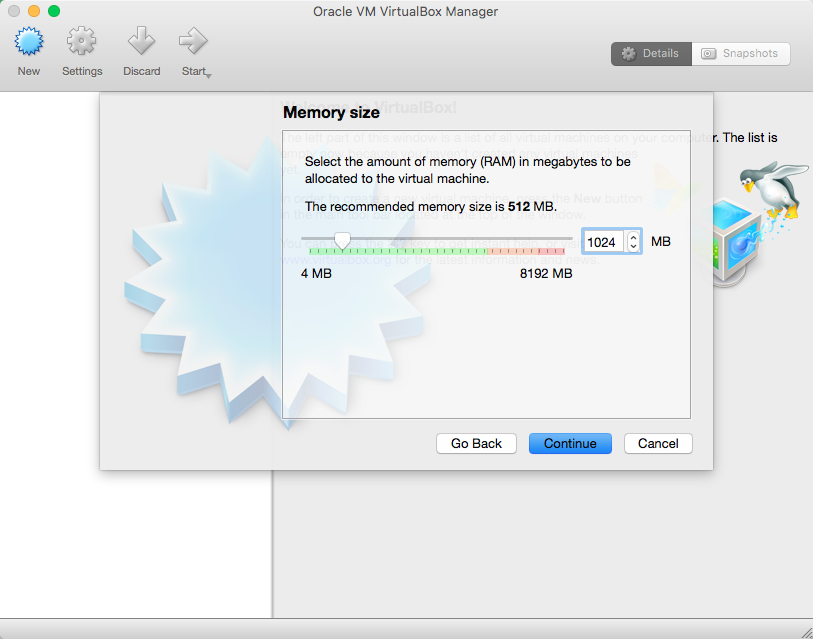
For the Hard Drive creation, take the middle option: Create a virtual hard drive now

For Hard drive file type take the default option VDI
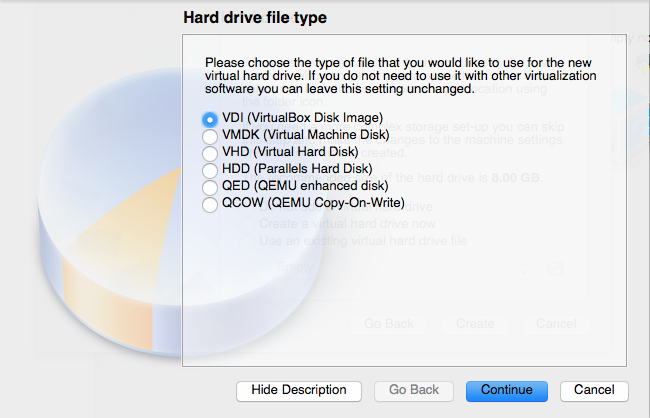
For Storage on physical hard drive select Dynamically allocated (This is a "smart" option for developing)
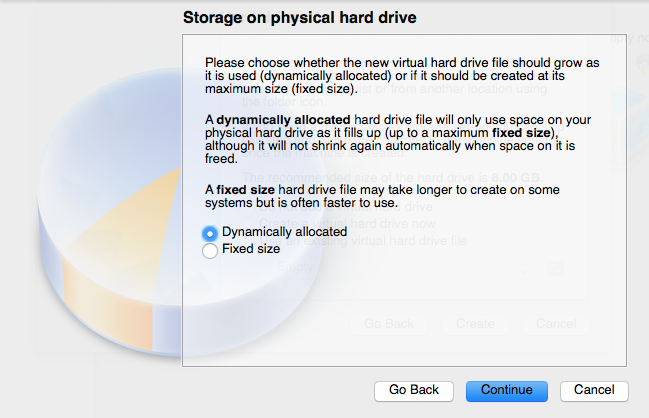
For File location and size you will need to select a maximum size from the virtual HD of at least 26GB (or 30GB)
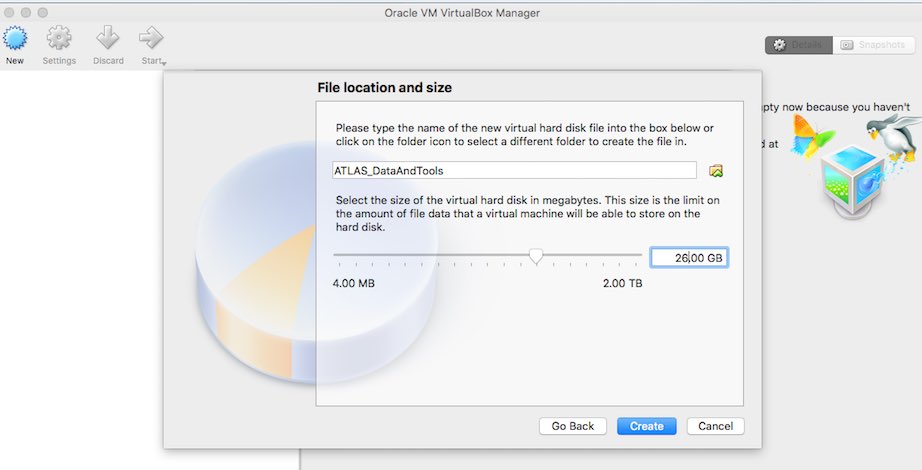
After those steps, your virtual machine is created (an empty virtual machine) and should look like this: